Serial Monitor
The Serial Monitor can be used to monitor the output of the ESP32 microcontroller.
How to use the serial monitor
- Click on the Serial Monitor button
- This opens up the following dialog
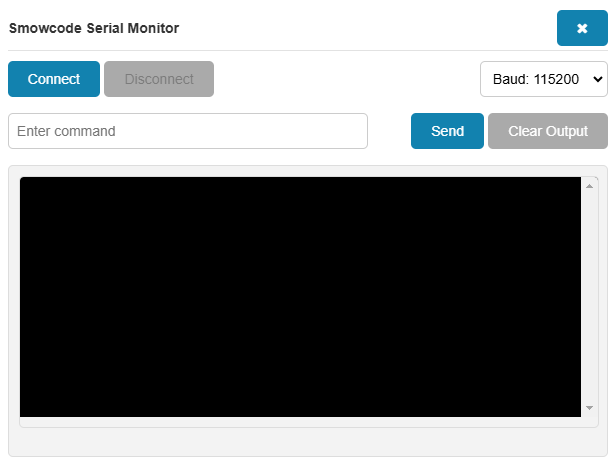
- Click on the Connect button and select your device to start send and recieving data to/from the MCU.
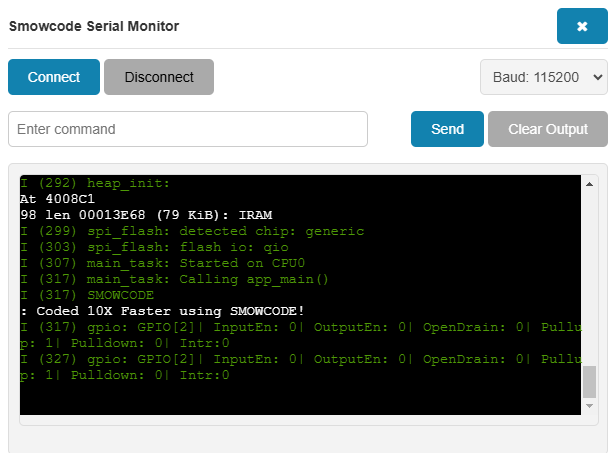
- Click on Disconnect button and close the dialog once done.